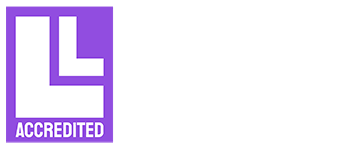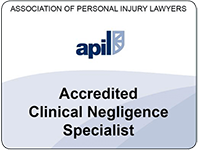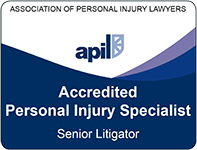-
Business Services ▾
-
Company & Commercial
- Legal Services for Landlords
- Commercial Property
-
Employment Law
- - Sponsor Licences
- - Employment law solicitors and HR training UK
- - Employment Tribunals Advice
- - HR Consultancy
- - Discrimination and Family Issues in the Workplace
- - Restrictive Covenants
- - Drafting and Varying Contracts of Employment
- - Redundancies and Restructuring
- - Disciplinary Hearings, Dismissals and Grievances
- - Trade Unions and Industrial Action
- - TUPE Guidance
- Commercial Litigation
-
Legal Compliance
- Debt Recovery
- Business Recovery & Insolvency
-
Company & Commercial
-
Individual Services ▾
- Residential Property
- Public Law
- Family & Matrimonial
- Children Law
-
Clinical Negligence
- - Abuse and neglect of the elderly
- - Fracture Negligence
- - Surgical Negligence
- - GP Negligence
- - Gynaecological Claims
- - Medication and Prescription Error Advice
- - Paediatric Claims
- - Orthopaedic Negligence
- - Physiotherapy or chiropractic treatment errors
- - Ophthalmic Eye Claims
- - Cancer Misdiagnosis Claim
- - Pressure Sores
- - Inquest Representation
- - Cauda Equina Syndrome Compensation
- - Anaesthetic Awareness – Administration Mistakes
- - Birth Injuries
- - Cosmetic Surgery Mistakes
- - Negligent Cardiac Care Claims
- - Cerebral Palsy
- - Chiropractic Injury
- - Colorectal Surgery
- - Consent to Treatment
- - Dental Negligence
- - Ear, Nose and Throat
- - Sepsis
- - Personal Injury
- Wills & Probate
- Dispute Resolution
-
Sports Law
- Employment Law
-
UK COVID-19 Inquiry
- LGBTQ+ Legal Advice
21st January 2022 | Wills & Probate
Digital Legacy – What is it and why is it important?
Gone are the days when the only things that people needed to include in their Wills were the money they had in the bank and any property they owned. In an increasingly digital world, we’re storing more and more important data in the Cloud, leaving us as Wills & Probate solicitors having to consider an important question; What happens to people’s social media accounts and digital assets after they die?
There are now 48.5 million Facebook users in the UK, 20 per cent of whom are over the age of 55. 31.2 million people are signed up to LinkedIn and over 17 million engage on Twitter. And that’s not including the 28.8 million on Instagram!
We clearly invest lots of emotional energy in documenting our lives online and our social media accounts are the modern day equivalent of photo albums and personal journals. It’s no wonder then that many people find reading through the posts on a deceased relative’s social media account to be a great source of comfort as they remember their life. But what’s the best way to manage those accounts when that relative is gone?
Handling social media accounts sensitively – what are the options?
For executors, there are three options in dealing with this but check first if your loved one left instructions in their Will as to how they wanted it to be handled.
The first option is to keep the accounts open but remember that this does leave them vulnerable to hacking by scammers who are skilled in identity theft. At a time of high emotion, this could be a very painful outcome, particularly since it would mean those digital memories being lost forever.
A more appealing route might be to memorialise the accounts, an option allowed by most social media platforms. The way the profile works and is presented will change and it will be made clear that the person is no longer alive but it immediately makes an account more private and only those who knew the deceased will be able to find it and share memories.
The final option is to delete the accounts. The method of doing this varies between the platforms but usually you’ll need a username, email address, full name and proof of their death and your relationship to them.
Ensuring digital assets are not lost
As well as the clearly sentimental issues surrounding what to do with the deceased’s social media accounts, there is the additional issue of how to handle any digital assets they may own, such as cryptocurrencies. Many estates now include assets such as Bitcoin that have a tangible value but can only be accessed digitally, so in these cases it is even more important for the deceased to have made their trusted executors aware of a safe place where they would be able to locate their login details and passwords in the event of their death.
What about other important online data?
In an attempt to solve the problem of what happens to a person’s digital assets when they die, Apple launched a new feature at its Worldwide Developer Conference last year. Its Digital Legacy feature can be set up on the iPhone, allowing you to choose who will handle your online data in the event of your death. Your chosen Legacy Contacts will be able to access all data stored in iCloud, such as photos, notes, mail and contacts.
The Legacy Contacts feature allows you to stick to best practices regarding passwords, while preserving your digital data. Facebook and Google already have similar systems in place, so this isn’t without precedent.
How to set up Apple’s Digital Legacy
Go to Settings > your name > Password and Security. Click on Legacy Contact, and follow the instructions. You can select anyone using their email or phone number.
Your Legacy Contact will be notified, and if they accept, a copy of the access key will be shared in their Apple ID settings. In the event of your death, a legacy contact will need a death certificate, the access key, and the user’s date of birth. Apple has set up a website specifically for Digital Legacy requests.
How to Access Someone’s Apple ID After They Die
Once you have the necessary Access Key, you need to go to Apple’s Digital Legacy website and select Request access. You will be prompted to sign into your personal Apple ID account and enter the first 32 characters of the Access key. You will then have to upload a copy of your contact’s death certificate, making sure all text and features of the certificate are visible.
Once your request has been approved, you’ll get an email with more information on how to access the account and you’ll be able to access the deceased’s data for a period of three years. After that, the Legacy Contact Apple ID will stop working, and Apple will permanently delete the deceased individual’s data and account.
Communication is key
As ever, the key to helping whoever you appoint as executor manage your digital assets with minimum difficulty, is communication. You can remove the guesswork for your executors by letting them know where to find any relevant, securely stored information such as passwords, usernames and, in the case of cryptocurrencies, private keys, so that your online assets are not lost when you die. Being an executor can already be a stressful role and has become more complicated in this digital age, so it’s important to review and update your Will to make it fit for purpose.
Hannah Thomas is the latest solicitor to join our Wills & Probate team at Harding Evans. If you would like to talk to one of our friendly, sympathetic team about making or reviewing your Will, we have years of experience and will always treat you with empathy and respect. Visit our website at www.hardingevans.com, mail hello@hevans.com or call 01633 244233 or 029 2267 6818.